October 24, 2025
Pressure and temperature modelling is central to well design, but setting up these simulations manually is often slow, repetitive, and prone to errors.
With Oliasoft WellDesign’s new rulesets for pressure and temperature simulations, teams can streamline setup, enforce best practices, and focus on engineering decisions instead of repetitive inputs.
Faster setup – Define actions once (e.g. set production fluid, place string at setting depth, add perforations) and apply them wherever needed, instead of re-entering inputs for each case.
Built-in QA – Subject matter experts or chief engineers can authorize and lock rulesets, ensuring consistent and correct assumptions across the team.
Repeatability – Standardized model choices and boundary conditions make projects easier to compare and review.
More realistic models – A proper thermal/pressure setup by default enables more realistic simulations without extra effort, reducing the need for conservative margins.
“Ask User” option – Keep flexibility where needed by tagging parameters as “Ask User,” allowing engineers to make case-specific choices such as selecting production fluids.
These rulesets can be applied across a wide range of workflows. For production simulations, the default setup is handled automatically, leaving the engineer to simply choose the production fluid. In injection or intervention scenarios, the ruleset ensures a standard thermal profile is in place while still allowing flexibility on key parameters. Annular Fluid Expansion calculations are supported by carrying consistent thermal and pressure assumptions directly into downstream calculations like casing loads.
In practice, this means the same rulesets can be used for day-to-day simulations, planning edge-case operating scenarios, ensuring consistency in critical design work, and much more.
By moving temperature and pressure setup into rulesets, you get:
This update follows the same philosophy as our casing load rulesets: automate the repetitive parts, lock down the critical assumptions, and give engineers flexibility where it counts.
Follow the workflow below to build your Temperature Simulation Ruleset and streamline your analysis.
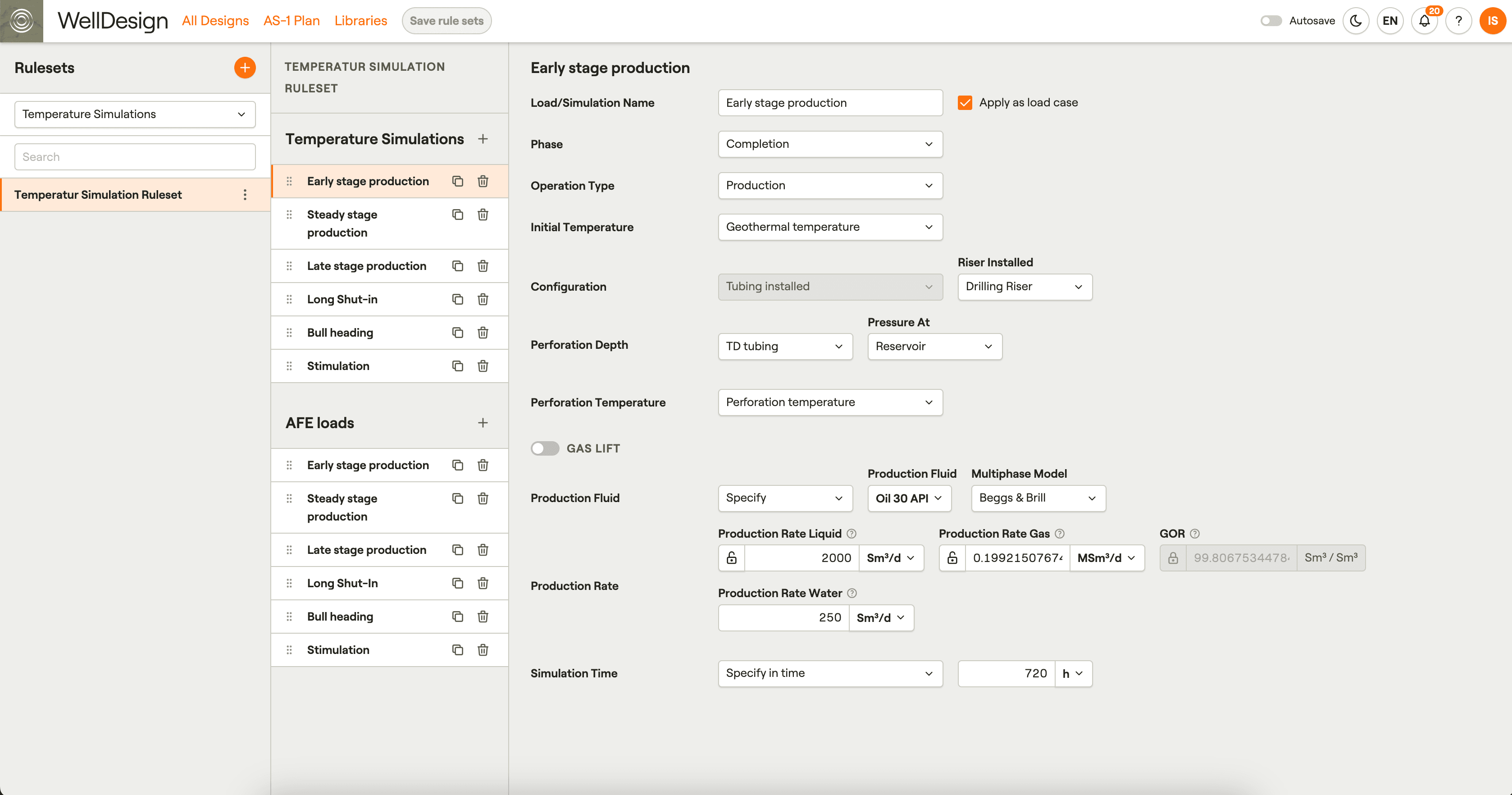
STEP 1
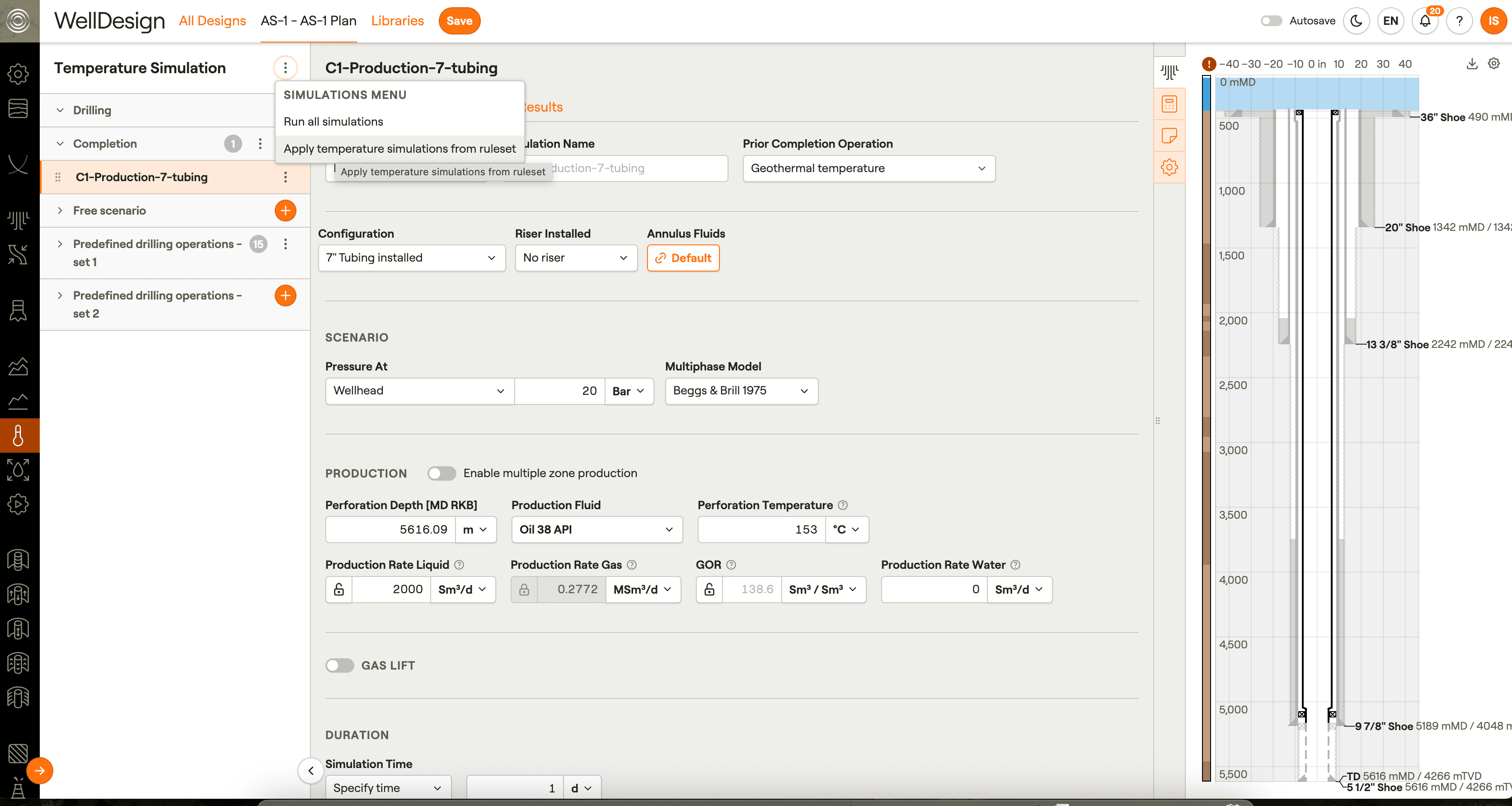
STEP 2
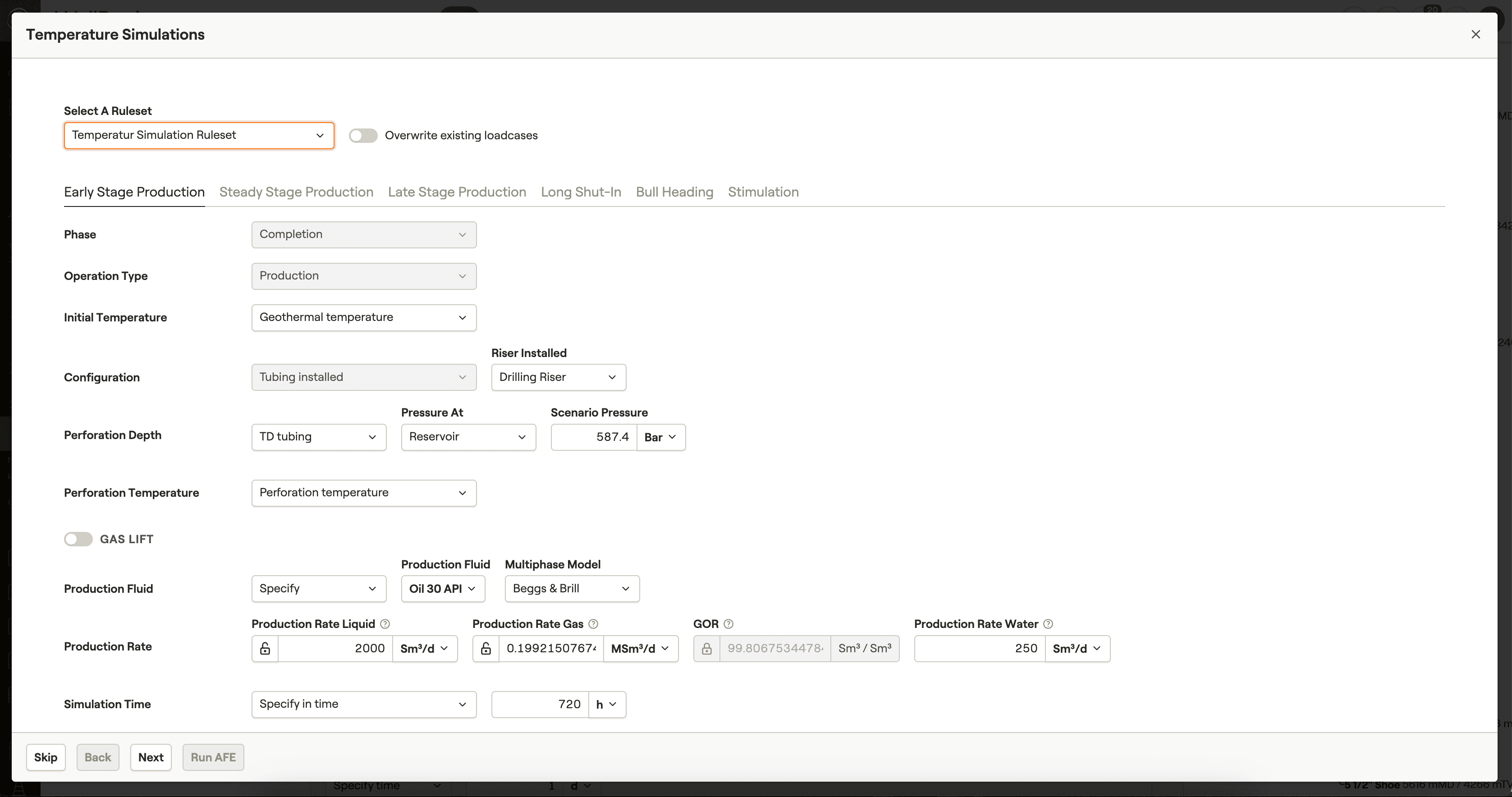
STEP 3
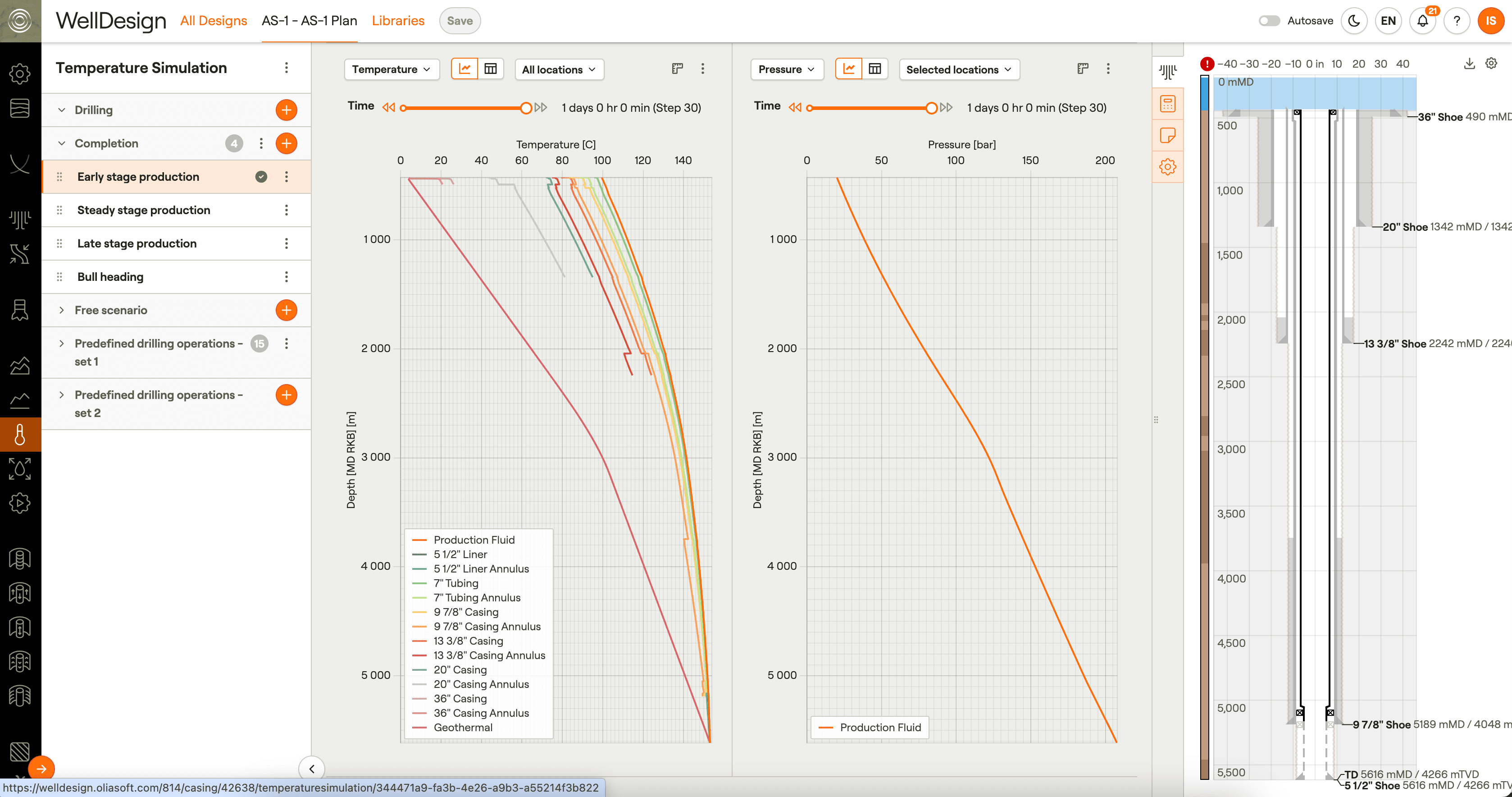
STEP 4