July 9, 2024
We are excited to announce the latest update to Oliasoft WellDesign: the Smart Data Upload functionality. This powerful new feature enhances all input tables in Oliasoft with "Smart Upload" capabilities, allowing users to upload screenshots or documents containing data and have it automatically interpreted using advanced artificial intelligence and OCR technology.

Key Benefits:
How to Use the Smart Upload Feature:
By integrating Smart Upload, Oliasoft WellDesign continues to enhance user experience and productivity. This innovative feature not only simplifies data entry but also ensures accuracy and efficiency, empowering you to focus on what matters most – your design process.
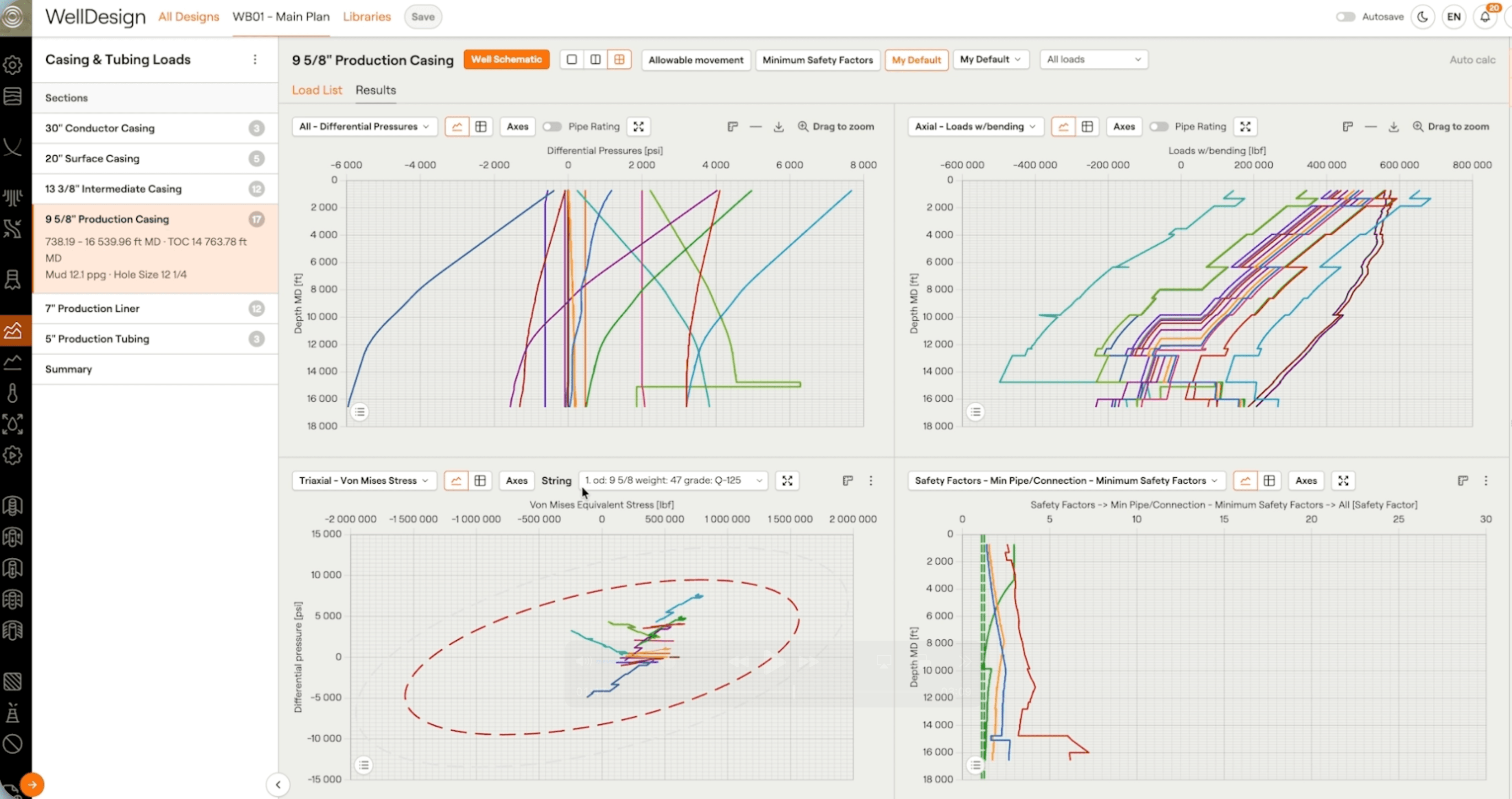
January 13, 2026

December 15, 2025

December 9, 2025